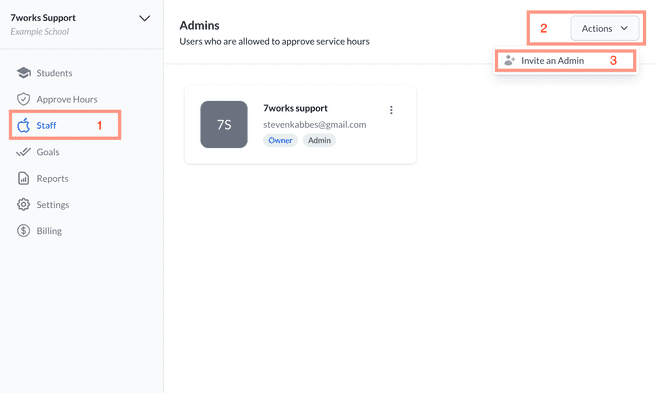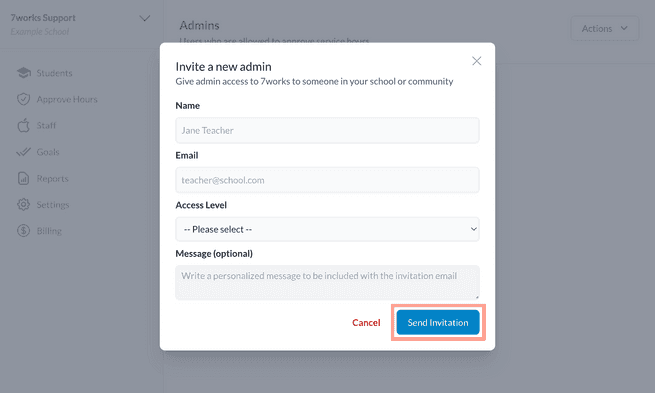Adding an Admin
Invite other admins to help with approvals or for visibility
A 7works admin can view all 7works data for students in your school, and "Full Access" admins can any operation available.
Read Only Admin
Are only allowed to view data, not change it.
Full Access Admins
Are allowed to do any operation on 7works, most notably approving service hours.
Step 1
On the "staff" page, click the "Actions" dropdown to review the "Invite an Admin" button.
Step 2
Add the information and access level for the admin you'd like to invite and press "Send Invitation".
Step 3
They will receive an email to confirm their email address and a link to accept their invitation, set their password, and in general configure their account.