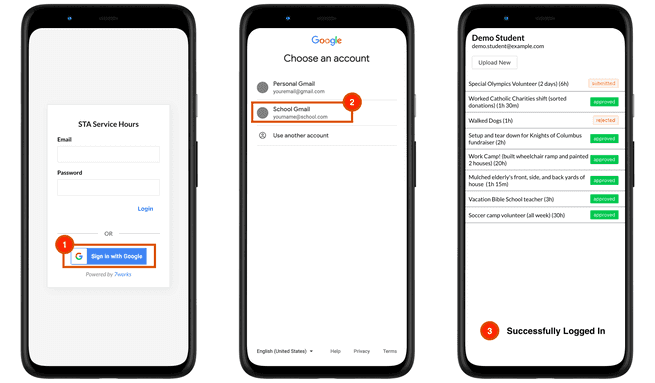How to login
Before you are able to do anything else, you will need to login to 7works.
- Go to 7works.org and click "Sign In" (or directly by clicking this link)
- Click "Sign in with Google"
- When prompted, select your school email - or if it is not there, sign in to your school Gmail account.
- Done! You are now signed in to 7works!
Having Trouble?
It may be because your school administrator has not yet added your email. Please reach out to them to confirm your account is ready for you to upload hours.